Change default Save location for Documents, Music, Pictures, Videos in Windows 10
Windows 10 lets you easily change the default Save location for Documents, Music, Picture and Video files. The procedure was different in Windows 8.1, Windows 7 and earlier, and now things have changed a bit. It has become easier now. You can now save your personal files like Documents, Music, Picture, and Videos to another drive or partition or even an external drive by default.
This process is particularly handy if you have purchased a PC with a small operating system SSD and purchased a secondary SSD/HDD for storing all your files.
Change where new content is saved
Windows 10 makes things easier as you can do so via the Settings app.
Open Start Menu > Settings > System settings.
Next, click on Storage in the left pane.
Scroll down a bit and find Change where new content is saved.
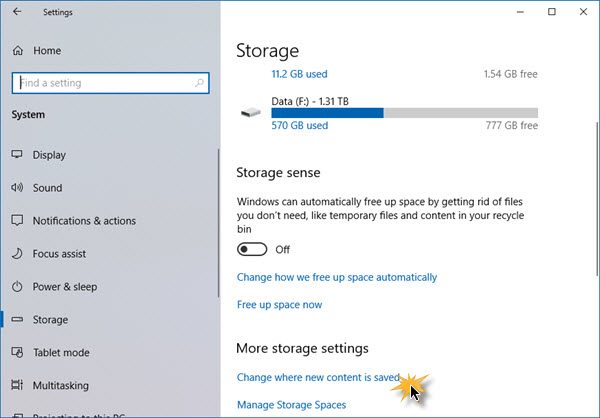
Click on it to open the following panel.
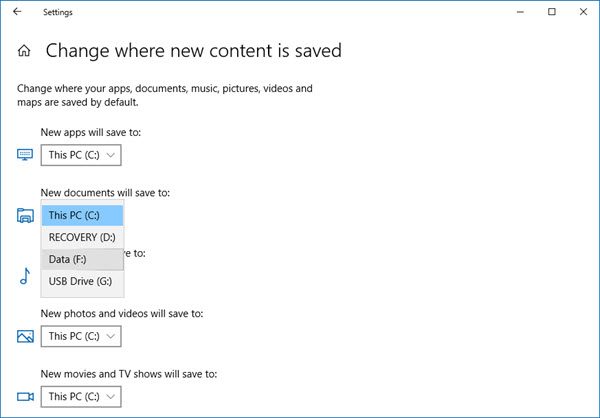
Here you will see New documents will save to setting – and similar settings for Music, Pictures & Videos.
Select the location from the drop-down menu.
Thus you can set different Save locations for different types of files.
Article credit: https://www.thewindowsclub.com/change-default-save-location-windows-10
Related Articles
How to change the location of your Documents in Windows 10
Whenever you save a new file in Windows 10, the Save As window defaults to whichever of your user folders–Documents, Music, Pictures, and so on–is appropriate to the file type. If you’d rather not save files on the C: drive, though, Windows lets you ...How to change keyboard layout on Windows 10
If you require more keyboard layouts on Windows 10, we'll show you how in this guide. Windows 10 change keyboard layout (Image credit: Windows Central) Windows 10 prompts you to configure additional keyboard layouts during the initial setup. However, ...How to reload Windows using usb media
article link: https://www.microsoft.com/en-au/software-download/windows10 video sample: https://www.youtube.com/watch?v=OtHZueEZe9s Using the tool to create installation media (USB flash drive, DVD, or ISO file) to install Windows 10 on a different ...How to install Microsoft Windows 11 on VirtualBox!
The following step-by-step guide shows how to install Microsoft Windows 11 (latest Insider Preview build 22463.1000) on top of VirtualBox 6.1; this guide has been tested and verified on both macOS as well as Linux hosts. This is to address the ...How to update BIOS to be able to Install windows 11 on PC
You Need to Update BIOS so that you can install Windows 11 on the PC. Description: ASUS EZ Flash 3 program allows you to easily update the BIOS version, save BIOS file to USB flash drive. You can update the UEFI BIOS tool of the motherboard. Usage ...